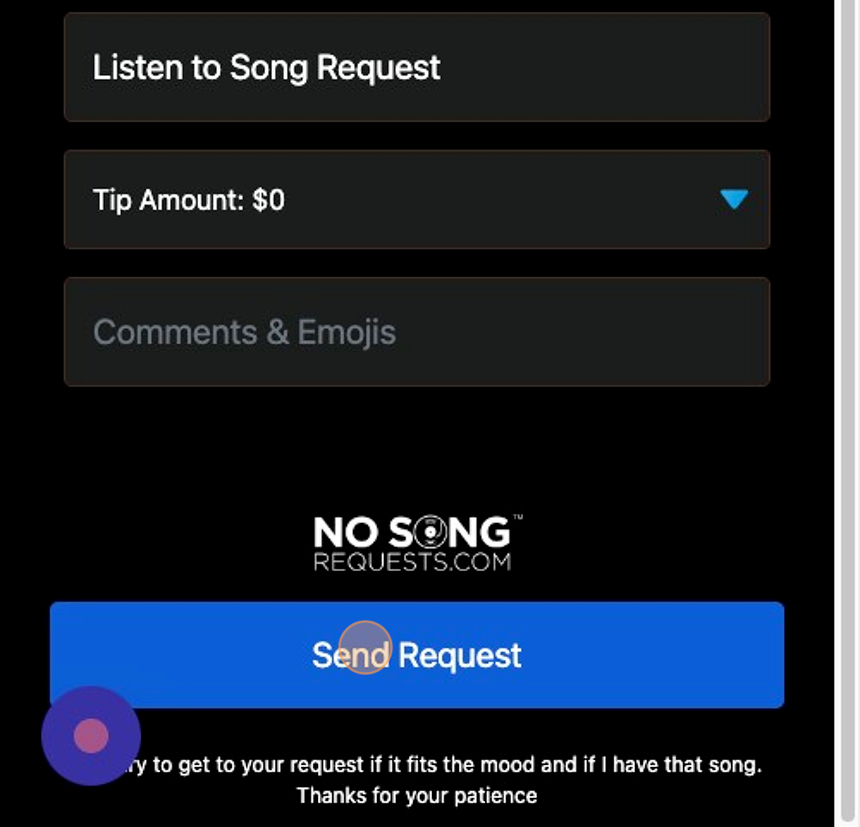How to Upload a Playlist
1. Vibes mode allows you to limit the songs that your audience can request. This feature is very useful if you want to maintain a specific vibe or you do not have internet access or if you are a singer with a limited song list. You can upload a spotify playlist or a serato csv file. Once you have uploaded it and turned on the setting, your audience will only be able to request the songs from your playlist and they will still be able to tip you for the song request.
2. Navigate to https://app.nosongrequests.com/login/settings
3. Click on the Upload A Playlist section to expand it
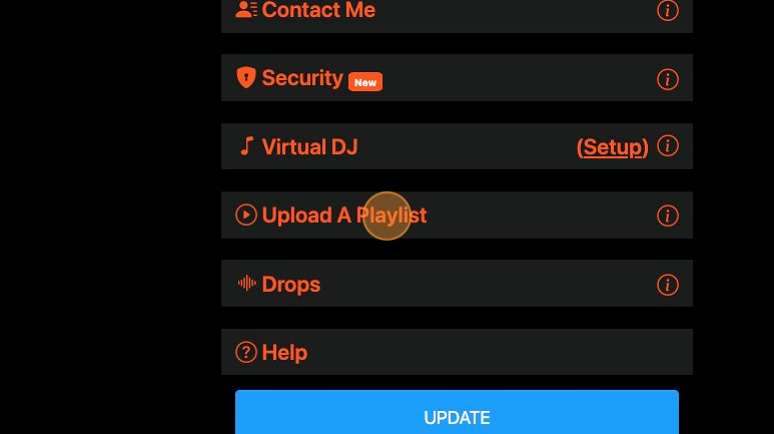
4. Click the dropdown to select Spotify or CSV upload

5. Enter the requirements. For Spotify, make sure the playlist is public. For CSV, download the sample CSV file to make sure your file meets the requirements.

6. Click "Use Uploaded Playlist" to turn this option on

7. Click "UPDATE" to save your changes

8. Now, when the audience goes to your song request page they will see the Select Song from DJ Playlist option
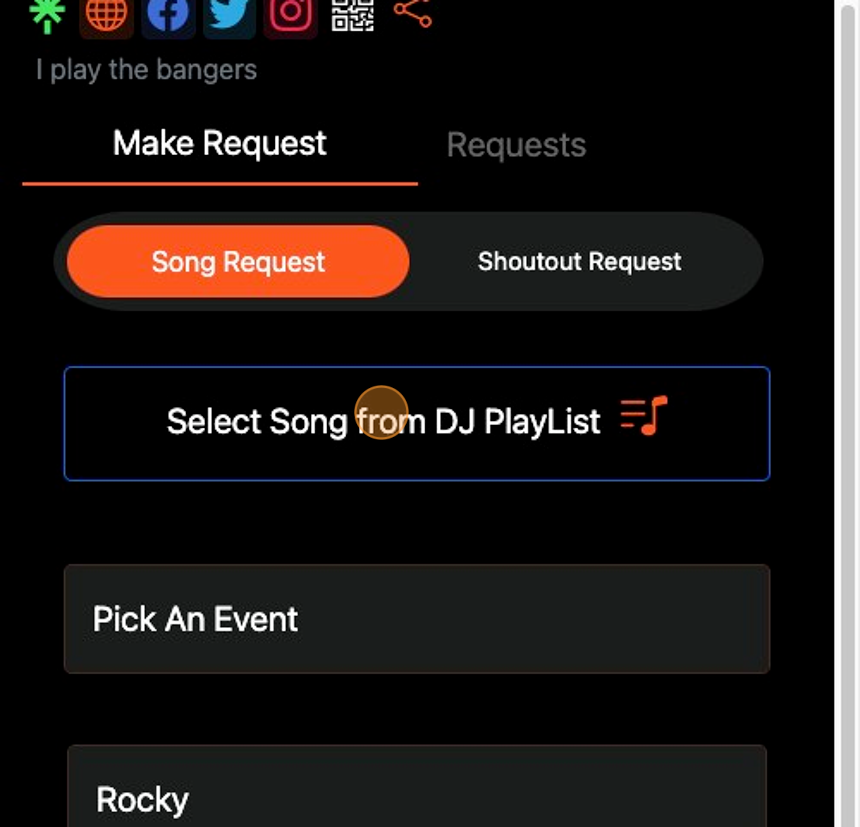
9. They can then select from your uploaded songs. They will not be able to type in their own request.
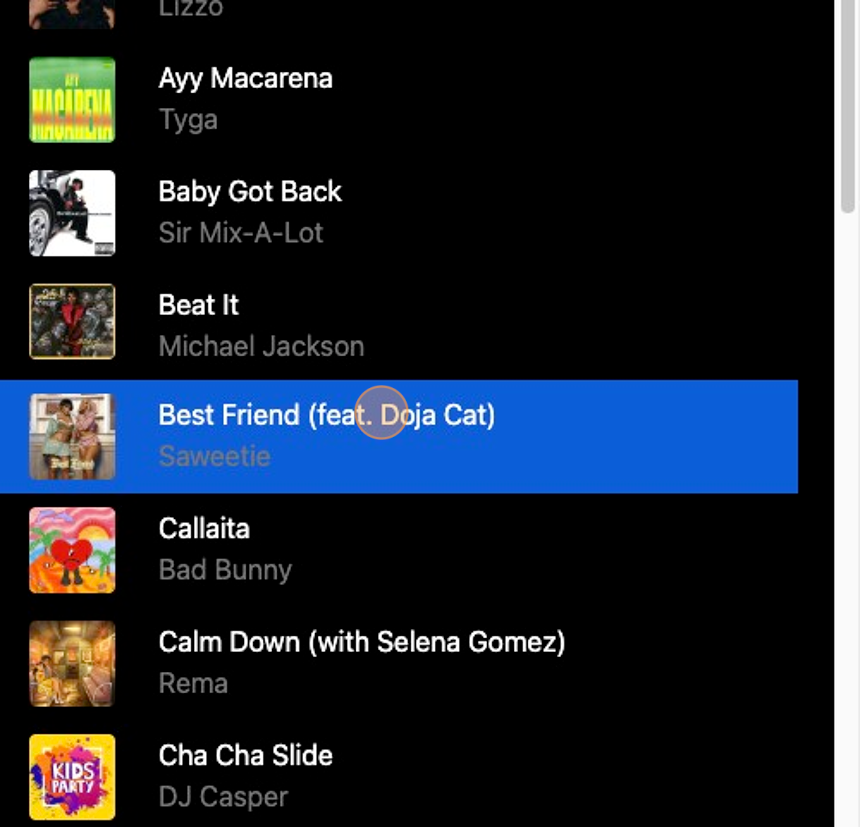
10. Click "Send Request"