Getting Started
Getting Paid
Getting Ready
Managing Song Requests
Managing Shoutout Requests
FAQs for the Audience and Fans




FAQs for DJs and Live Performer
Getting Started
Getting Paid
Getting Ready
Managing Song Requests
Managing Shoutout Requests
FAQs for the Audience and Fans




How to View Details for a Requested Song
1. Navigate to the song request page
2. Click "Requests"
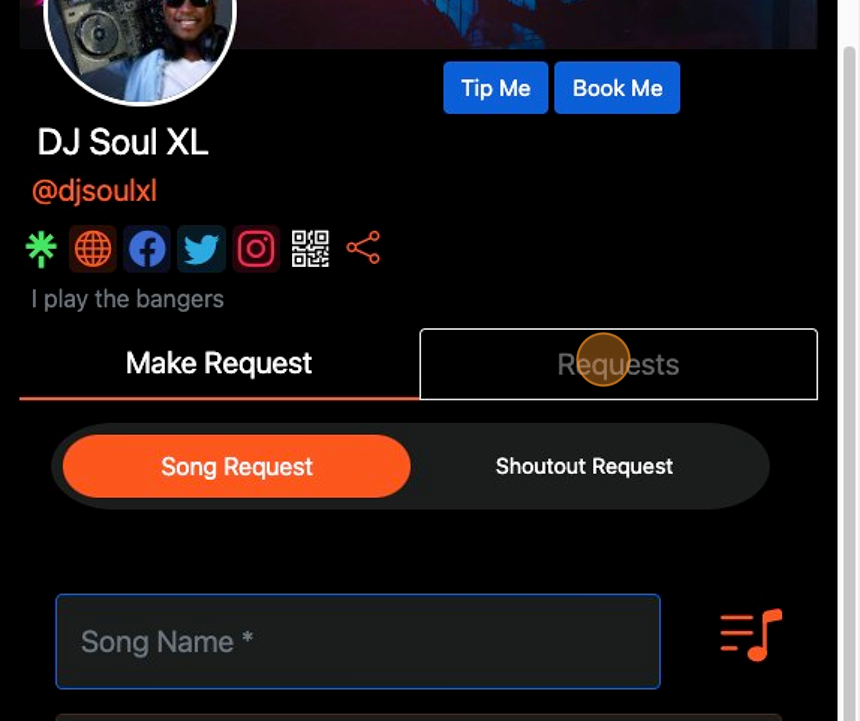
3. Click the three dots

4. Click "Song Details"

5. You will see the song image and lots of other great information about the song such as genre, year it was recorded, the energy level of the song etc. You will even see the lyrics of the song. When you are done, click the back arrow to go back to the list of song requests

