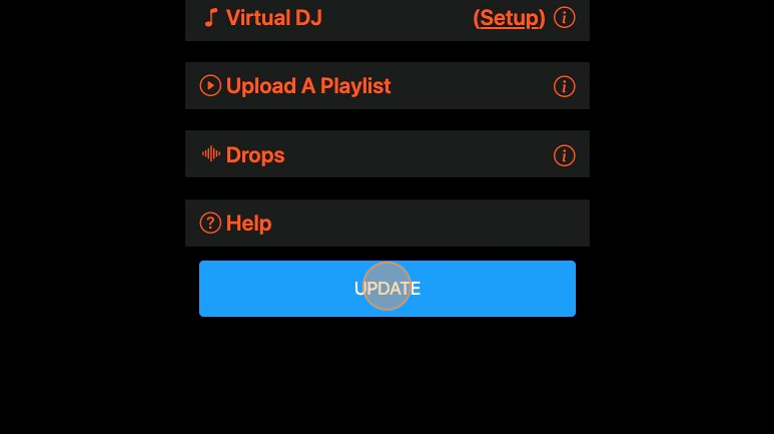FAQs for the Audience and Fans
How to Make a Song Request
How to View and Like Song Requests
How to View Details for Requested Songs (Cover image, genre, energy level, etc.)
How to View Lyrics for Requested Songs
How to Listen to Requested Songs
How to Add Requested Songs to Your Playlist
How to Share Requested Songs with Your Friends
How to Make a Shoutout Request
How to Tip the DJ or Live Performer
How to Inquire about Booking the DJ or Live Performer
How to Contact the DJ or Live Performer
How to View Upcoming Events for the DJ or Live Performer
How to Follow the DJ or Live Performer on Social Media
FAQs for DJs and Live Performer
Getting Started
How to Login and View your Settings
How to Update Your Profile Picture
How to Update Your Profile Background
How to Add Your Short Bio
How to Add Your Location
How to Add Your Date Format Preference
How to Update Your Song Request Disclaimer
How to Add Your Emojis
How to Add Your Social Media Links
How to Add Your Upcoming Events
How To Create Custom Event Pages
Using the NoSongRequests.com App
Getting Paid
How to Add a Payment Type
How to Setup Verified Tips
How to Configure Your Tip Settings
How to Configure Your Song Request Settings
How to Configure Your Shoutout Settings
How to Configure Your Booking Settings
How to Configure Your Contact Me Settings
Getting Ready
How to Print Your QR Code
How to Share the DJ or Live Performer Page
How to Upload a Playlist
How to Configure Your Alert Settings
How to Configure Your Karaoke Mode Settings
How to Configure Your Virtual DJ Settings
Setting up Password Protection on your Song Request Page
Download The NoSongRequests.com DJ Drops
Managing Song Requests
How to Sort Requested Songs
How to Filter Requested Songs
How to Mark a Song as a Favorite
How to Add a Comment to a Requested Song
How to Mark a Song as Played
How to Archive a Requested Song
How to Listen to Song Requests
How to View Details for a Requested Song
How to View Lyrics for a Requested Song
How to Share a Requested Song
How to Export Requested Songs to DJ Software
Managing Shoutout Requests
How to View Shoutout Requests
How to Send a Message to Requestor Prior to Shoutout
How to Mark a Shoutout as Completed
How to Archive a Shoutout Request
FAQs for the Audience and Fans
How to Make a Song Request
How to View and Like Song Requests
How to View Details for Requested Songs (Cover image, genre, energy level, etc.)
How to View Lyrics for Requested Songs
How to Listen to Requested Songs
How to Add Requested Songs to Your Playlist
How to Share Requested Songs with Your Friends
How to Make a Shoutout Request
How to Tip the DJ or Live Performer
How to Inquire about Booking the DJ or Live Performer
How to Contact the DJ or Live Performer
How to View Upcoming Events for the DJ or Live Performer
How to Follow the DJ or Live Performer on Social Media
FAQs for DJs and Live Performer
Getting Started
How to Login and View your Settings
How to Update Your Profile Picture
How to Update Your Profile Background
How to Add Your Short Bio
How to Add Your Location
How to Add Your Date Format Preference
How to Update Your Song Request Disclaimer
How to Add Your Emojis
How to Add Your Social Media Links
How to Add Your Upcoming Events
How To Create Custom Event Pages
Using the NoSongRequests.com App
Getting Paid
How to Add a Payment Type
How to Setup Verified Tips
How to Configure Your Tip Settings
How to Configure Your Song Request Settings
How to Configure Your Shoutout Settings
How to Configure Your Booking Settings
How to Configure Your Contact Me Settings
Getting Ready
How to Print Your QR Code
How to Share the DJ or Live Performer Page
How to Upload a Playlist
How to Configure Your Alert Settings
How to Configure Your Karaoke Mode Settings
How to Configure Your Virtual DJ Settings
Setting up Password Protection on your Song Request Page
Download The NoSongRequests.com DJ Drops
Managing Song Requests
How to Sort Requested Songs
How to Filter Requested Songs
How to Mark a Song as a Favorite
How to Add a Comment to a Requested Song
How to Mark a Song as Played
How to Archive a Requested Song
How to Listen to Song Requests
How to View Details for a Requested Song
How to View Lyrics for a Requested Song
How to Share a Requested Song
How to Export Requested Songs to DJ Software
Managing Shoutout Requests
How to View Shoutout Requests
How to Send a Message to Requestor Prior to Shoutout
How to Mark a Shoutout as Completed
How to Archive a Shoutout Request
How to Configure Your Booking Settings
1. Navigate to https://app.nosongrequests.com/login/settings
2. Click on the Booking Section to expand it
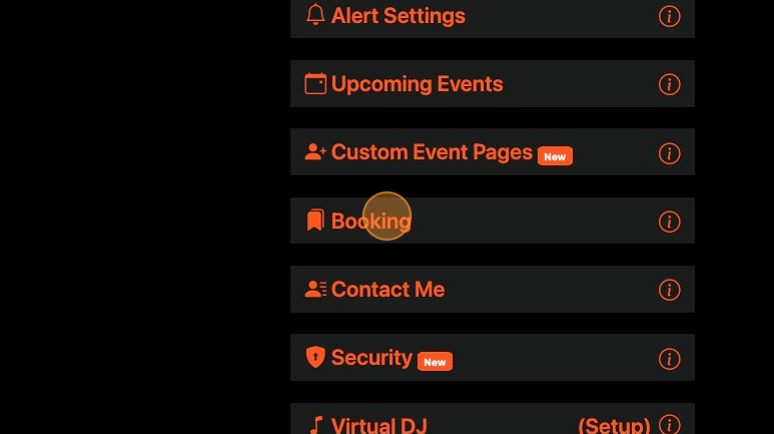
3. Click Yes to turn on the booking option.
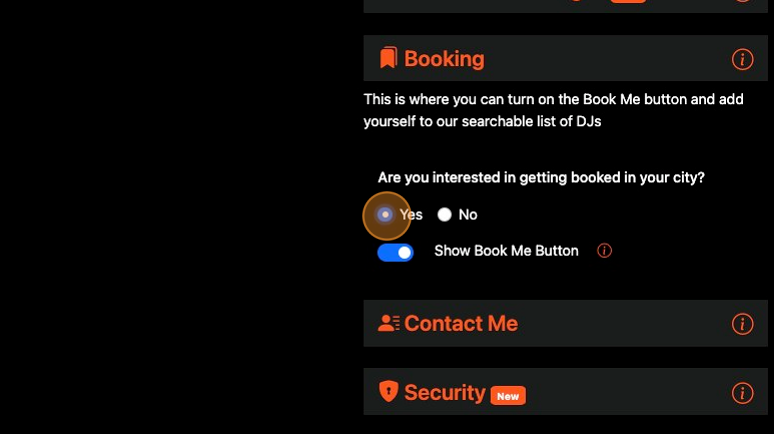
4. Click the "Show Book Me Button" to show the button on the Song Requests Page

5. Click "UPDATE" to save your changes